Removing a Connection
How do I remove someone from my list of connections/ contacts?
You can remove a connection from your Contacts page.
- Move your cursor over Network at the top of your homepage and select Contacts.
- Check the boxes next to the people you want to remove.
- Click More from the top of contacts page as shown.
- Click Remove from contacts as shown.
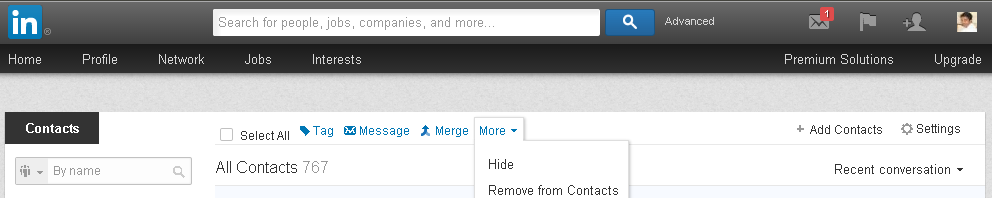 The connections will not be notified that they've been removed from your
connections list. Only the member who breaks the connection can
reinitiate that connection. They will be added to your list of contacts
In case you want to invite them later.
The connections will not be notified that they've been removed from your
connections list. Only the member who breaks the connection can
reinitiate that connection. They will be added to your list of contacts
In case you want to invite them later.
No comments:
Post a Comment
Thank you. Please visit again to find more interesting and useful topics or suggest any topics that you are interested in. Also check my other posts too.